Adobe Premiere Pro is a powerful editing software and its extensive list of tools means that the editing possibilities are practically endless. It can be overwhelming when there’s always something new to learn, but shortcuts and small setting changes can help you master your next video project, whether you are looking to save time or improve the quality of your work. Check out these amazing advanced premiere pro techniques!
Top 10 Advanced Premiere Pro Techniques to Optimize Any Video Project
Topics: Video Editing, tutorial, Adobe, masks, Premiere Pro, Top Tips, Premiere Pro Transitions, Premiere Pro Masks, Premiere Pro Adjustment Layers, Premiere Pro Timeline, Tint Color, Edit Type, Spin Down Effect, Audio Mixing, Premiere Pro Text Styles
Without a doubt, communication with your prospective clients is important. For the past few years, email design has grown in terms of sophistication as various organizations are trying to capture the attention of their audience. This includes the implementation of animations to help convey your message in a more appealing way. This blog post is about creating gifs in after effects for email, social media, but also WhatsApp and other platforms.
Topics: Adobe After Effects, Motion Graphics, social media, adobe photoshop, tutorial, After Effects Masks, animation, content creation, Marketing, Email
The Visual Storytelling Conference gathered professional content creators to share to expertise in video editing and photography.
Topics: Video Editing, adobe photoshop, Computer Software, continuing education, photography, content creation, video on demand, visual storyteller
Future Media Concepts is Announced as the Education Partner of the Year for Apple Training Delivery in the North America Region!
Topics: Apple, continuing education, training benefits, Apple Training, News, Apple IT
Here is a sneak peek video of Editing Faster in FCPX with Steve Martin! Follow Steve as he breaks down a few of his favorite shortcuts in Final Cut Pro X.
Topics: Video Editing, Post Production, tutorial, continuing education, training, Final Cut Pro, FCPX
Meet Our Speaker, Luisa Winters, Private/Remote Pilot and Adobe Master Instructor!
"Why Do I Teach?"
I have been a trainer for over 20 years. Started teaching when I was 19 years old, and continued teaching professionals starting in 1998. I have seen my share of students, all of them with challenges and accomplishments. All of them with similar goals: to learn, get better at their jobs and be more efficient in their workflows. I think everyone can agree that continuing education benefits both the employee and the
company that this person works for.
Topics: Adobe, skills, continuing education, training, training benefits
Learn how to best utilize the frame tool with Adobe InDesign in this short tutorial and how to make perfect square!
Topics: InDesign, graphic design, shapes, print design, Adobe
Overview
The question has been asked on how to make a pizza. In the kitchen, I have my
grandmother’s recipe which is quite delicious. In Illustrator, we can also make a
pretty nice pizza. Here are some simple steps to do so for both… bon appetit!
Topics: Adobe Illustrator, graphic design, shapes, adobe illustrator live shapes, Adobe
Maxon Cinema 4D News from SIGGRAPH 2019 and Maxon 3D Motion Design tour!
Last week, Maxon, the creators of Cinema 4D, revealed their latest innovations in visual effects and animation at SIGGRAPH. Also, learn more about Maxon's road tour launching next month, The 3D Design + Motion Tour!
Topics: Motion Graphics, 3D Artist, animation
Very often, I encounter After Effects students that want to create text animation that appears to start from inside of the viewable area. This is a very easy process that can be mastered in a very short period of time. Let's begin and learn how to use text animation and how to mask text in After Effects!
Topics: Adobe After Effects, Motion Graphics, tutorial, Adobe, text, After Effects Masks, animation, kinetic typography
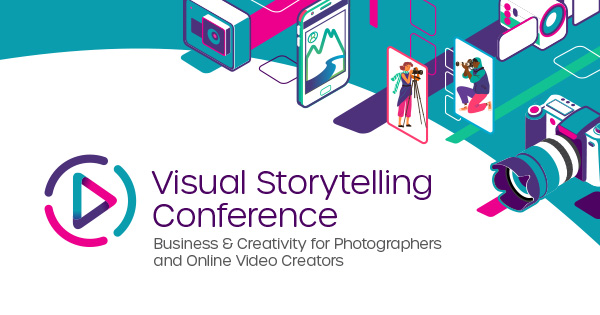



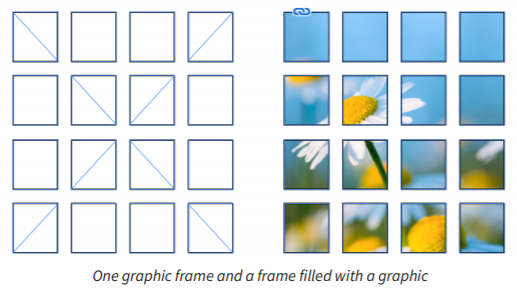
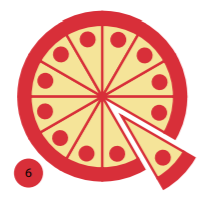
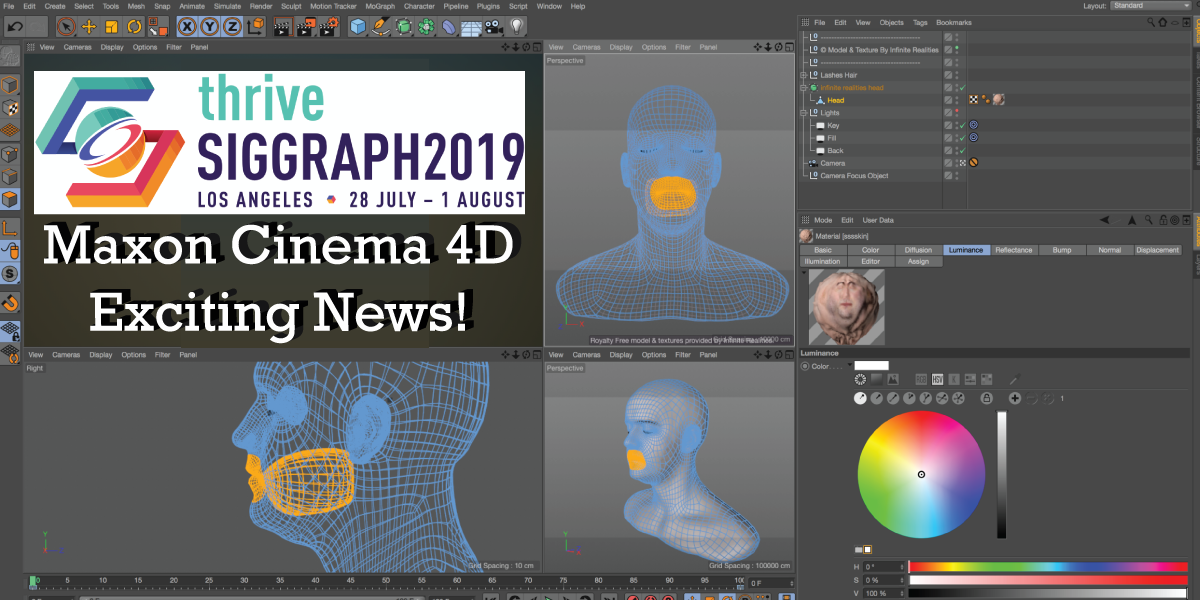
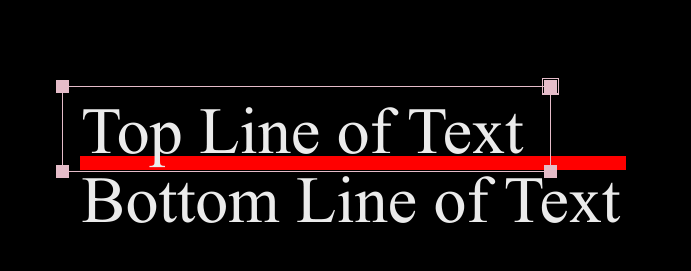

_300x300.jpg)
