As a video editor, it is becoming essential to quickly produce content for different online channels. Clients are constantly looking to add videos to their social channels such as Instagram, Facebook, TikTok, or Twitter — which all require their own video optimizations and size requirements.
Topics: Video Editing, social media, tutorial, Final Cut Pro, FCPX, content creation, imovie, smart confirm
Without animators, the entertainment industry would be a shell of what it is today. The fascinating world of animators is full of creativity, passion, and hard work, from big-budget films to commercials and video games.
Topics: Video Editing, Career Advice, Adobe, animation, skills, Adobe Certification
Anyone who has ever tried to capture a sunset or the perfect ocean wave knows that getting the colors right in a photo or painting can be challenging. The same is true for film!
Topics: Video Editing, Post Production, Career Advice, skills, continuing education, filmmaking
When it comes to video editing, After Effects has become the industry standard for visual effects; as this software is part of Adobe's Creative Cloud package, it comes with other applications like Bridge and Premiere Pro, making it quite popular, especially among videographers.
Read this article and learn more about what is adobe After Effects.
Topics: Adobe After Effects, Video Editing, Adobe, animation
Videos are a powerful method of communication. Whether you are trying to tell a story, educate audiences, or simply entertain, videos help drive the message across to anyone around the world. Depending on how complex the video is, sometimes you need a full team to shoot the video, create a script, and plan the production.
Topics: Adobe After Effects, Video Editing, Post Production, Career Advice, Premiere Pro, cinematic video, premiere pro editing
Adobe Animate and Adobe After Effects are two great software options that every animator, motion designer, and video editor needs to know. They both have their unique benefits and drawbacks, which is why it can be difficult to decide which software to use for your next creative project. . In this guide, we will compare Adobe Animate with Adobe After Effects to help you decide on when and how to use them to create your next animation.
Topics: Adobe After Effects, Video Editing, Motion Graphics, After Effects CC Particle World, Production, After Effects Masks, continuing education, motion effects, Adobe Certification
How to Add Transitions in Adobe Premiere Pro? 4 Simple Transitions
Adobe Premiere Pro transitions are one of the essential aspects when it comes to video editing. Transitions help the audience know where they are in the timeline and what is happening on screen. Do you know how to add transitions in Adobe Premiere Pro? If not, check out this article!
Topics: Video Editing, Adobe, Premiere Pro, Premiere Pro Transitions, Premiere Pro Masks, Premiere Pro Adjustment Layers, Premiere Pro Timeline, premiere pro editing, video transitions
Adobe Premiere Pro CC presets can be a powerful tool to use in editing videos. They allow the user to quickly and easily apply effects, transitions, and other detailed settings without having to manually adjust them each time.
Topics: Video Editing, Adobe, Premiere Pro, Premiere Pro Transitions, Premiere Pro Masks, Premiere Pro Adjustment Layers, Premiere Pro Timeline, Premiere Pro Text Styles, cinematic video, premiere pro editing, video transitions
5 Tips to Organize Projects And Clips IN Adobe Premiere Pro
Do you keep forgetting to save your Adobe Premiere Pro project? Do you find it hard to find your files in the Project Panel? Where are Premiere Pro projects saved?
There are a few simple things that we can do to help organize our projects and make them more manageable. In this blog post, I will share with you five tips for organizing your Premiere Pro project.
Topics: Video Editing, Adobe, Top Tips, Premiere Pro Timeline, premiere pro editing
In this article, we will explain how to install a new plugin in Adobe After Effects (Ae) software and review the top 8 plugins for 2021.
Topics: Adobe After Effects, Video Editing


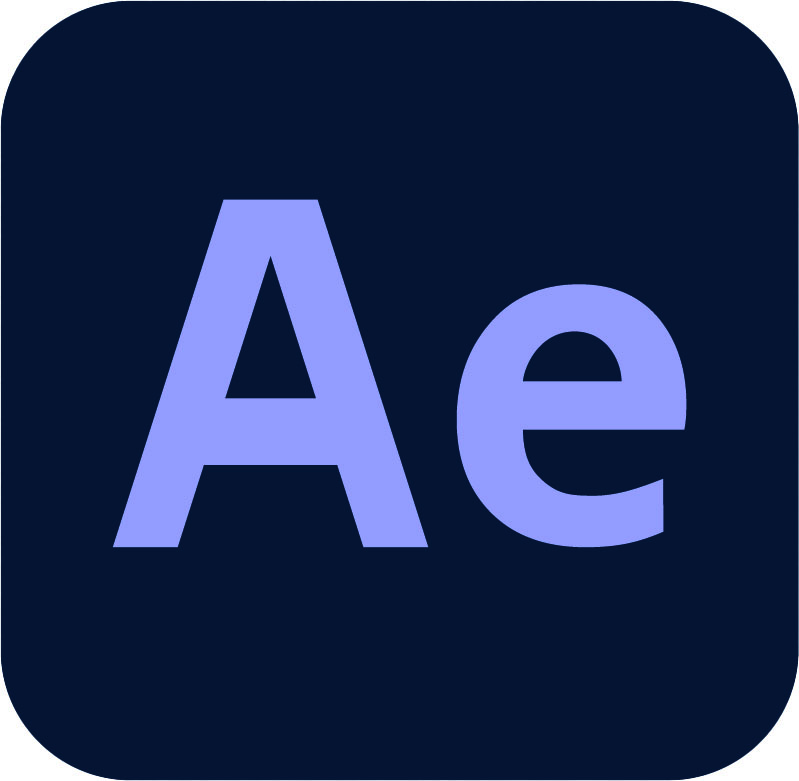

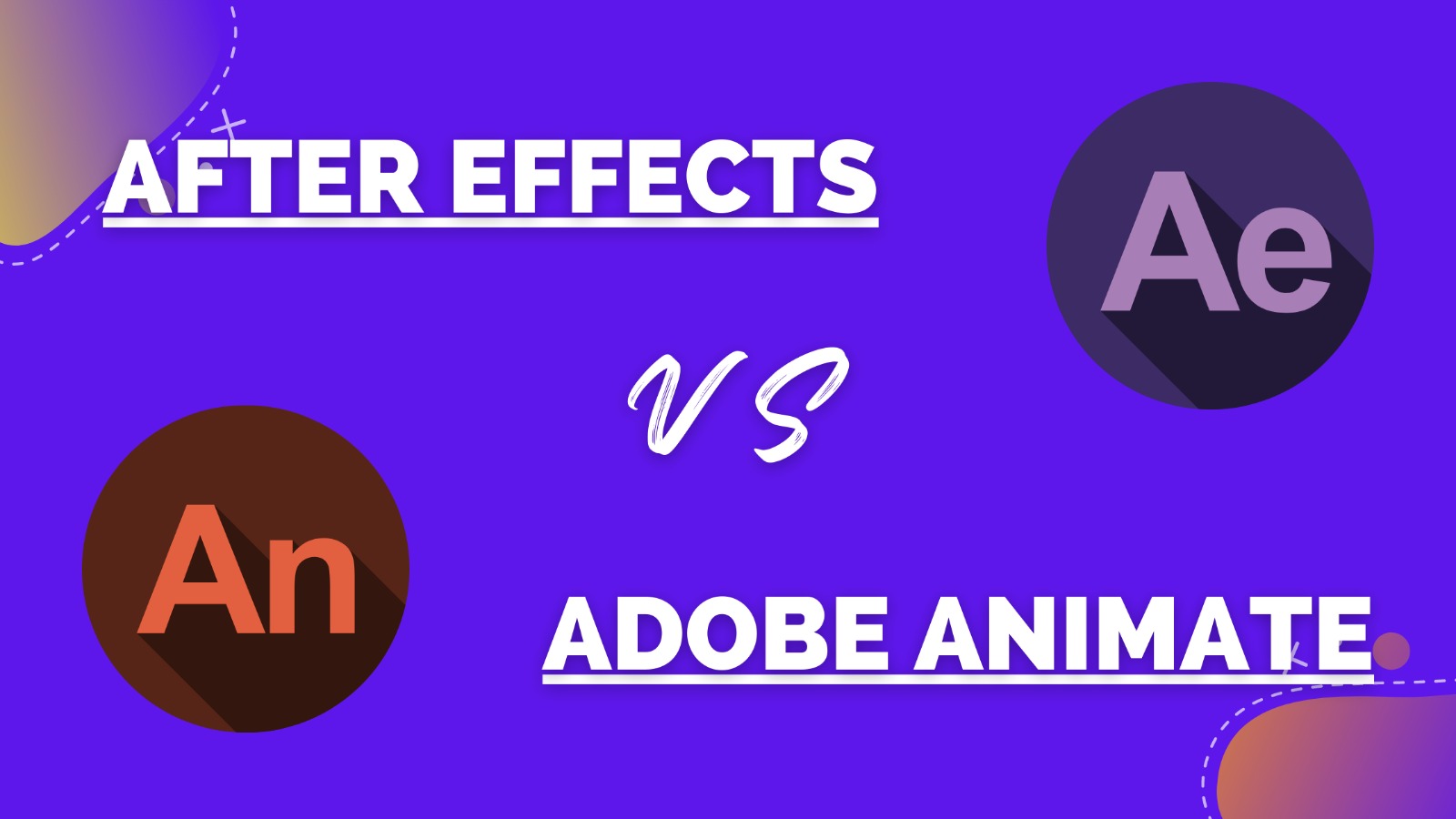




_300x300.jpg)
