In the era of digital marketing and online communication, graphic design has become an essential skill. The creating industries in the United States alone are worth over $100 billion, and the demand for graphic designers is expected to grow by four percent in the next decade.
Topics: InDesign, graphic design, Employment, print design, adobe photoshop, Computer Software, Adobe, continuing education, Photoshop, Adobe Certification
Adobe Illustrator makes it easy to show or hide certain sections of an image without deleting any objects. This allows you to go back and tweak the photo at any point in the creative process. To do this, you'll need to learn how to make a clipping path in Illustrator to have total control over your workflow.
Topics: Adobe Illustrator, graphic design, tutorial, Adobe, skills, photo editing, Adobe Certification
How to Fill Text With an Image in Photoshop? Put an Image in Text
Well, I don't know about you, but I'm always looking for ways to make my designs stand out. By adding an image in text Photoshop, you can bring a creative edge to your design that will make it pop!
Topics: graphic design, adobe photoshop, Adobe, photography, content creation, Edit Type, photo editing, Photoshop, Adobe Certification
What is Adobe InDesign? Adobe InDesign is a publishing program that allows you to create professional-looking publications with relative ease. The design tool offers both standard and advanced features that can be used by beginners and professionals alike. Whether printing brochures for your business or creating an ad campaign, Adobe InDesign CC has the tools necessary to make your project work.
Topics: InDesign, graphic design, Adobe
Learn how to best utilize the frame tool with Adobe InDesign in this short tutorial and how to make perfect square!
Topics: InDesign, graphic design, shapes, print design, Adobe
Overview
The question has been asked on how to make a pizza. In the kitchen, I have my
grandmother’s recipe which is quite delicious. In Illustrator, we can also make a
pretty nice pizza. Here are some simple steps to do so for both… bon appetit!
Topics: Adobe Illustrator, graphic design, shapes, adobe illustrator live shapes, Adobe
Creating a poster can be done in Photoshop, Illustrator, InDesign, or even in all three.
Today with paragraph and character styles there may be little reason to leave Photoshop in the first place. The steps of designing still remain the same in Photoshop, the difference is that you will not need to learn how to navigate through a lot of extra applications to create a fun and engaging poster.
Follow this step-by-step tutorial on how to make a poster in Photoshop!
Topics: graphic design, shapes, print design, posters, adobe photoshop, tutorial
Adobe Illustrator is a vector-based program that allows users to create, edit and manipulate images (vector-based drawing) in many different ways. Vector-based drawing is the use of mathematical formulas to create shapes and letters. These shapes are based on calculation, making it possible to scale these drawings up and down without losing quality.
Adobe Illustrator provides a wide range of tools for artists to create shapes and letters in vector formats. Since its CS5 version, has introduced new advanced tools and features including:
- Shape Builder Tool
- Pathfinder Effects
- Vector Scribe Tool
- Live Paint Bucket
Learn how to draw basic shapes in Adobe Illustrator with the Live Shapes tool!
One of Adobe Illustrator's great features is the ability to draw live shapes with the shape builder tool. Using the shape builder tool, you will easily draw straight lines and other shapes such as circles, rectangles, polygons, and more. Editing shapes and combining shapes features will also allow you to create unique shapes.
In this blog post, we will overview the Live Shapes builder tool of Adobe Illustrator. We will also explain how to customize basic shapes using custom widgets.
Topics: Adobe Illustrator, graphic design, vector graphics, shapes, adobe illustrator live shapes
Sometimes you just need to know some quick basics that can help you promote and /or enhance your expertise! I hear this a lot from video producers, marketing professionals, and web developers (to name just a few) who are producing great work, and who think they could do more to highlight it on platforms like social media. If you are a creative professional, you likely have access to Adobe Creative Cloud applications beyond those that you are using on a regular basis. Take for instance Adobe InDesign—one of the most powerful Adobe applications! Most of the video artists that I know have never even opened Adobe InDesign.
Topics: InDesign, social media, graphic design



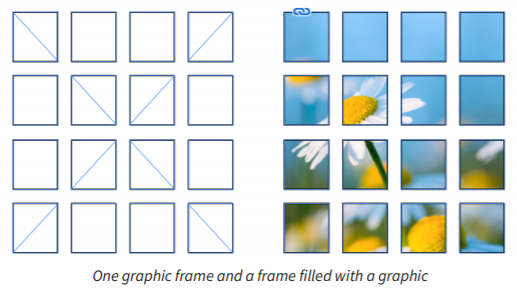
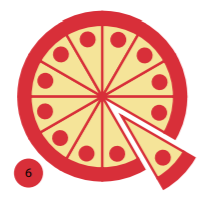


_300x300.jpg)
