Adobe Animate CC is a 2D animation software used by professional animators, cartoonists, and web designers. It offers a wide range of features that make it possible to create animated videos, graphics, and websites. Adobe Animate CC is the successor to Adobe Flash Professional and has many new features that make it an essential tool for anyone who wants to create animations. In this article, we will discuss what Adobe Animate CC is used for, who uses it, whether or not it is worth the cost, and much more!
Table of Contents
- What's Adobe Animate CC?
- What's Adobe Animate CC Used for?
- Who uses Adobe Animate CC?
- Is Adobe Animate CC Good for Beginners?
- What's the Difference Between Adobe Animate and Adobe Animate CC?
- How Much Does Adobe Animate CC Cost?
- What are the New Features in Adobe Animate CC?
What's Adobe Animate CC?
Adobe Animate CC is a powerful animation software that has revolutionized how we create animated content. It was launched in 2013, and it is the successor to Adobe Flash Professional. What sets Adobe Animate CC apart from other animation software is its many advanced features, which allow users to create complex animations with a high level of detail easily. Whether you are an experienced animator looking for the next big tool or are just starting with animation, Adobe Animate CC is the perfect choice for creating stunning animated content.
What's Adobe Animate CC Used for?
Adobe Animate CC offers a wide range of features that make it possible to create unique content. It's used to create high-quality animations, videos, interactive content, and HTML5 Canvas content. With Adobe Animate CC, you can create animations that are more realistic and complex than ever before. You can also create videos that are more engaging and interactive. If you want to create animations, videos, or interactive content, then you need to use Adobe Animate CC.
Bring Your Ideas to Life
Whether you're interested in creating games, TV shows, websites, or eLearning content, Animate is the perfect tool for bringing your ideas to life. With its intuitive interface and powerful animation capabilities, Animate allows you to easily create animated doodles, avatars, and cartoons that look and move just like their real-world counterparts. Whether you're adding actions to infographics or bringing images to life with interactive animations, Animate has everything you need to get started. And since it's compatible with a wide range of platforms, including mobile devices and TVs and traditional computers and laptops, you can be sure that your audiences will never miss out on any action.
Develop Interactive Content for Web and Mobile
Adobe Animate is the perfect tool for creating interactive web and mobile content. With powerful illustrations and animation tools, you can build game environments, design start screens, and integrate audio. Plus, you can share your animations as augmented reality experiences. With Animate, you can do all your asset design and coding right inside the app.
Reach Your Audience in Multiple Platforms
Adobe Animate CC gives you the power to reach your audience on any platform. With the ability to export animations to multiple platforms, including HTML5 Canvas, WebGL, Flash/Adobe AIR, and custom platforms like SVG, you can ensure that your audience can view your content no matter where they are. You can also include code right inside your projects, making it easy to add interactions and animations without having to code. With Adobe Animate CC, you have everything you need to create amazing content to reach your audience properly.
Who uses Adobe Animate CC?
Adobe Animate CC is used by professional animators, cartoonists, and web designers to create animated videos, graphics, and websites. Adobe Animate CC provides an intuitive interface and powerful tools that allow users to create sophisticated animations with ease. Likewise, It has a wide variety of brushes and pen tools that can be used to draw or paint directly onto the stage. It also comes with a comprehensive set of tools for creating frame-by-frame animations.
Pass your Adobe Animate professional certification with FMC Training today!
Is Adobe Animate CC Good for Beginners?
Adobe Animate CC is a great tool for beginners who want to create animations, videos, or interactive content. It offers an intuitive interface and powerful tools that make it easy to create stunning and frame-by-frame animations. In addition, Adobe Animate CC supports both vector and bitmap graphics, making it a versatile tool for animators of all skill levels.
Check out our 2-day live class to learn the fundamentals of Adobe Animate!
What's the Difference Between Adobe Animate and Adobe Animate CC?
Adobe Animate is the predecessor to Adobe Animate CC. Adobe Animate was launched in 2013 and included many new features that make it an essential tool for creators who want to produce 2D animations. What sets Adobe Animate apart from other animation software is its many advanced traits, which allow users to easily create complex animations with a high level of detail.
How Much Does Adobe Animate CC Cost?
Adobe Animate CC is available for both Windows and macOS. The cost of Adobe Animate CC depends on the version you choose. The Adobe Animate Single App costs US$20.99/mo. For students and teachers, it costs US$19.99/mo, saving over 60% on 20+ Creative Cloud apps — including Animate. For a business, the price is US$35.99/mo per license; you can get Animate and all the Creative Cloud apps plus exclusive business features.
There is also a free trial available to try Adobe Animate CC before you buy it. Download Adobe Animate CC now!
What are the New Features in Adobe Animate CC?
Adobe Animate CC included many new features that make it an essential tool for anyone who wants to create unique animations. Some of these features include but are not limited to:
Modern Rigging
With the latest update to Adobe CC, users now have access to advanced rigging capabilities that allow for streamlined character animation. By using these new modern rigs, you can easily set up your characters with various poses and transitions, allowing you to create smooth and realistic animations quickly and easily.
Enhanced Layer Parenting
Adobe's Creative Cloud has always been at the forefront of digital creativity, and its new update is no exception. One of the most exciting new features is enhanced parenting, which lets you propagate scale, skew, and flip transformations in addition to translation and rotation. This means that you can create more complex designs with less effort, and the possibilities are endless.
Paint Fills Only Brush Mode Enhancement
Adobe Animate CC's new paint fills only brush mode is a game-changer for artists and graphic designers everywhere. You can use it in conjunction with other tools; this feature offers greater control over the shading and coloring of different regions on your projects. With enhanced options for applying fills only to certain regions, using paint fill can now be as seamless as you need it to be. Whether you're working on a complex character design or just filling in smaller details on an illustration, this tool makes it easy to give your creations that extra pop of color.
Last Frame Option
This innovative update is designed to make the graphic symbol even more powerful and useful than ever before. With the last frame option feature, you can select a specific section of a graphic that you'd like to loop continuously. Whether you want to create an endlessly cycling logo, animate a flowing river, or build a landing page slider that moves seamlessly from one image to the next, the last frame option gives you the right tools to achieve your creative vision.
Assets Panel
The revamped assets panel in the software update allows you to find, organize, and manage assets within the new Default and Custom tabs. The Default tab comes with a set of preloaded assets under the Animated, Static, and Sound clips sections. You can quickly create cool animations by combining various assets. You can also download more assets within the Default tab. All the reusable components that you save or export are available in the Custom tab. The imported assets are categorized as Animated or Static assets. You can filter, search, rename, and delete assets within the Default and Custom tabs. This improvement makes it easier for users to keep track of their projects' progress.
Social Share
One of the best features of this versatile tool is its ability to post animations directly to your YouTube channel quickly. You need to select the social sharing option in Animate and enter the relevant title, description, and hashtags for your video. Click the 'Share' button when you're ready, and Animate will automatically generate and upload your video to YouTube. With just a few clicks, you can create amazing animated content that people across the web will love watching!
The Bottom Line
Adobe Animate CC is the best tool for creating animations for mobiles and the web. It's easy to use, and it produces high-quality animations. You can also add interactivity to your animations, making them more engaging and fun. If you want to publish your animation as a movie file, Adobe Animate CC makes it easy to do so. You can upload your animation to sites like YouTube and Vimeo with just a few clicks. So if you're looking for the best way to create animations for the web, Adobe Animate CC is the no-brainer choice.
Adobe Animate CC is also affordable, making it a great value for your money. Overall, it's an excellent tool for creating animations. So if you're looking for the best way to create animations for the web, give it a try!
Join our ever-growing Facebook group and ask any Adobe Animate CC questions you might have!
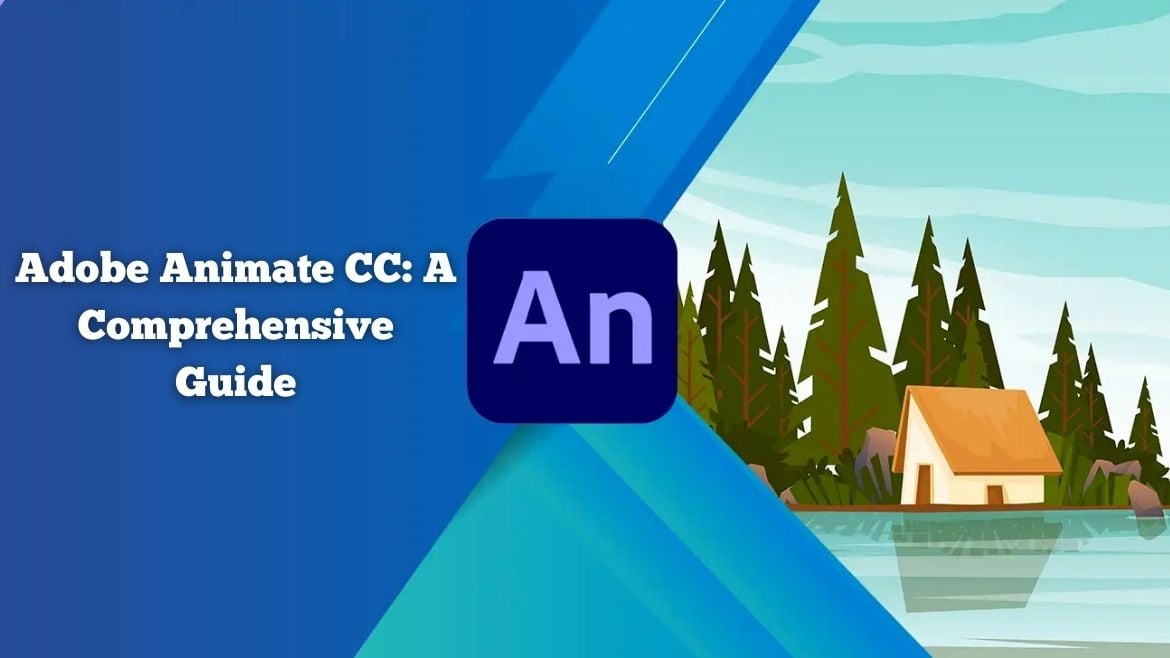

_300x300.jpg)
