Without animators, the entertainment industry would be a shell of what it is today. The fascinating world of animators is full of creativity, passion, and hard work, from big-budget films to commercials and video games.
Topics: Video Editing, Career Advice, Adobe, animation, skills, Adobe Certification
In today's world, web design is more important than ever. With mobile devices becoming increasingly popular and search engines constantly changing their algorithms to help people find the information they need quickly online, good site navigation has never been as crucial for businesses in all industries.
Topics: Employment, Career Advice, Computer Software, Adobe, skills, training
Adding page numbers is one of those things that you might not think to do until you need it. But once you start using InDesign, you'll find all sorts of uses for this feature. Whether you're creating an ebook or brochure, learning how to add page numbers in InDesign can go a long way.
Topics: InDesign, Adobe, skills, Adobe Certification
In the era of digital marketing and online communication, graphic design has become an essential skill. The creating industries in the United States alone are worth over $100 billion, and the demand for graphic designers is expected to grow by four percent in the next decade.
Topics: InDesign, graphic design, Employment, print design, adobe photoshop, Computer Software, Adobe, continuing education, Photoshop, Adobe Certification
Adobe Animate CC is a 2D animation software used by professional animators, cartoonists, and web designers. It offers a wide range of features that make it possible to create animated videos, graphics, and websites. Adobe Animate CC is the successor to Adobe Flash Professional and has many new features that make it an essential tool for anyone who wants to create animations. In this article, we will discuss what Adobe Animate CC is used for, who uses it, whether or not it is worth the cost, and much more!
Topics: Adobe, animation, training, Adobe Certification
Learn How to Edit Photos Like a Pro with Online Photo Editing Classes
If you're passionate about photography and are interested in the technical aspects of image editing, a career in photo editing could be the perfect choice for you. Photo editors play a key role in ensuring that photos look their best, whether professional shots or personal snapshots.
Topics: Career Advice, adobe photoshop, Adobe, skills, photography, photo editing, Photoshop, photo retouching
When it comes to video editing, After Effects has become the industry standard for visual effects; as this software is part of Adobe's Creative Cloud package, it comes with other applications like Bridge and Premiere Pro, making it quite popular, especially among videographers.
Read this article and learn more about what is adobe After Effects.
Topics: Adobe After Effects, Video Editing, Adobe, animation
The Best Online Courses To Learn Video Editing & Advance Your Career
In the past few years, careers in video editing have taken off. The demand for skilled video editors is at an all-time high, and it's only going to continue to grow.
Topics: Adobe After Effects, Post Production, Computer Software, Adobe, Final Cut Pro, Apple Training, Premiere Pro, cinematic video
If you're creating any type of vector artwork in Adobe Illustrator, you'll likely have to blend colors at some point or another. And if you want your blend to look seamless, you can take a few simple steps to make sure the mix looks natural and smooth instead of choppy and disjointed. In this tutorial, we'll go over the basics of how to blend color in Illustrator with the Blend Tool.
Topics: Adobe Illustrator, tutorial, Adobe, skills, continuing education, content creation, photo editing, Adobe Certification
Adobe Illustrator makes it easy to show or hide certain sections of an image without deleting any objects. This allows you to go back and tweak the photo at any point in the creative process. To do this, you'll need to learn how to make a clipping path in Illustrator to have total control over your workflow.
Topics: Adobe Illustrator, graphic design, tutorial, Adobe, skills, photo editing, Adobe Certification




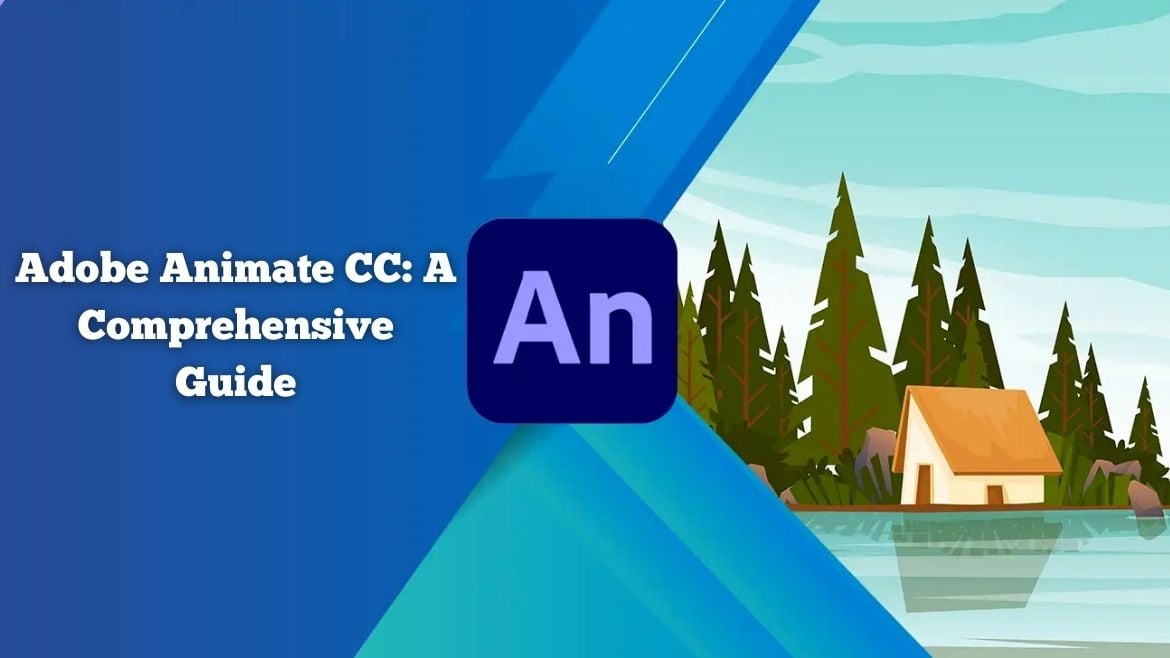

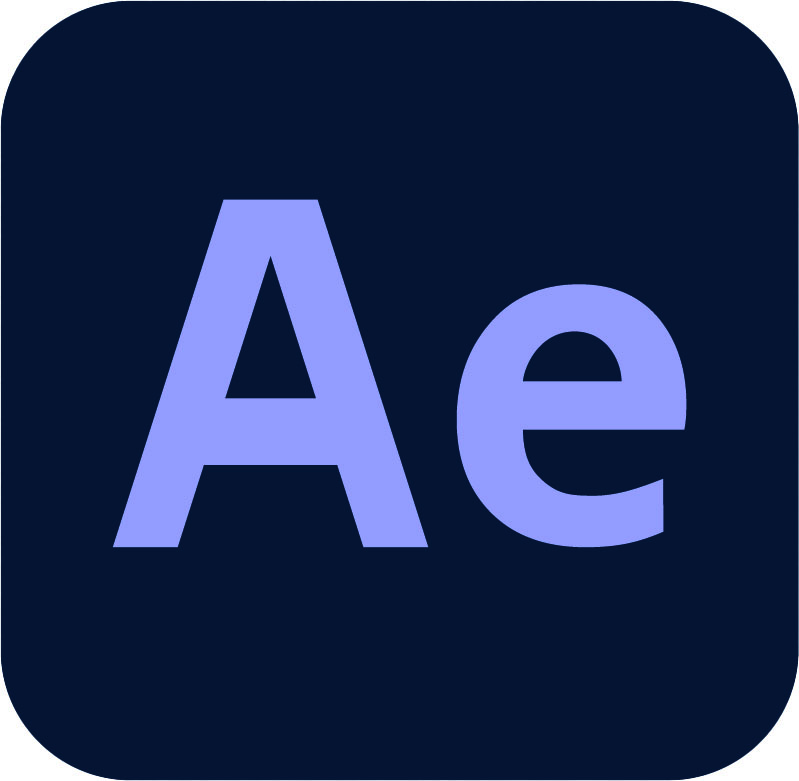




_300x300.jpg)
