Artboards are your blank canvas in Illustrator. This is where you'll create every design that you intend to make. You can think of artboards as sheets of paper of any size stacked on top of one another. That's where learning how to add artboards in Illustrator comes in handy.
Topics: Adobe Illustrator, tutorial, Adobe, continuing education, Top Tips
As social media grows increasingly popular, it's important to make sure your pictures and videos look their best. This is especially true if you're using them for marketing purposes. This blog post will discuss the 5 best social media editing apps for pictures and videos. We'll also talk about the importance of making your photos and videos look good and how to use these apps to achieve that goal.
Topics: social media, adobe photoshop, Adobe, photography, Top Tips, photo editing, iphone, Adobe Lightroom
5 Tips to Organize Projects And Clips IN Adobe Premiere Pro
Do you keep forgetting to save your Adobe Premiere Pro project? Do you find it hard to find your files in the Project Panel? Where are Premiere Pro projects saved?
There are a few simple things that we can do to help organize our projects and make them more manageable. In this blog post, I will share with you five tips for organizing your Premiere Pro project.
Topics: Video Editing, Adobe, Top Tips, Premiere Pro Timeline, premiere pro editing
In an ideal world, every photo would be perfect right out of the camera, but in reality, we often need to remove unwanted elements in an image. And when we say "remove" in Photoshop, that really means to cover something up, so it looks like it was never there.
Topics: adobe photoshop, continuing education, photography, content creation, visual storyteller, Top Tips, photo editing, content aware tool, patch tool, spot healing brush tool, Photoshop, Clone Stamp Tool, healing brush tool, photo retouching
Top 10 Advanced Premiere Pro Techniques to Optimize Any Video Project
Adobe Premiere Pro is a powerful editing software and its extensive list of tools means that the editing possibilities are practically endless. It can be overwhelming when there’s always something new to learn, but shortcuts and small setting changes can help you master your next video project, whether you are looking to save time or improve the quality of your work. Check out these amazing advanced premiere pro techniques!
Topics: Video Editing, tutorial, Adobe, masks, Premiere Pro, Top Tips, Premiere Pro Transitions, Premiere Pro Masks, Premiere Pro Adjustment Layers, Premiere Pro Timeline, Tint Color, Edit Type, Spin Down Effect, Audio Mixing, Premiere Pro Text Styles
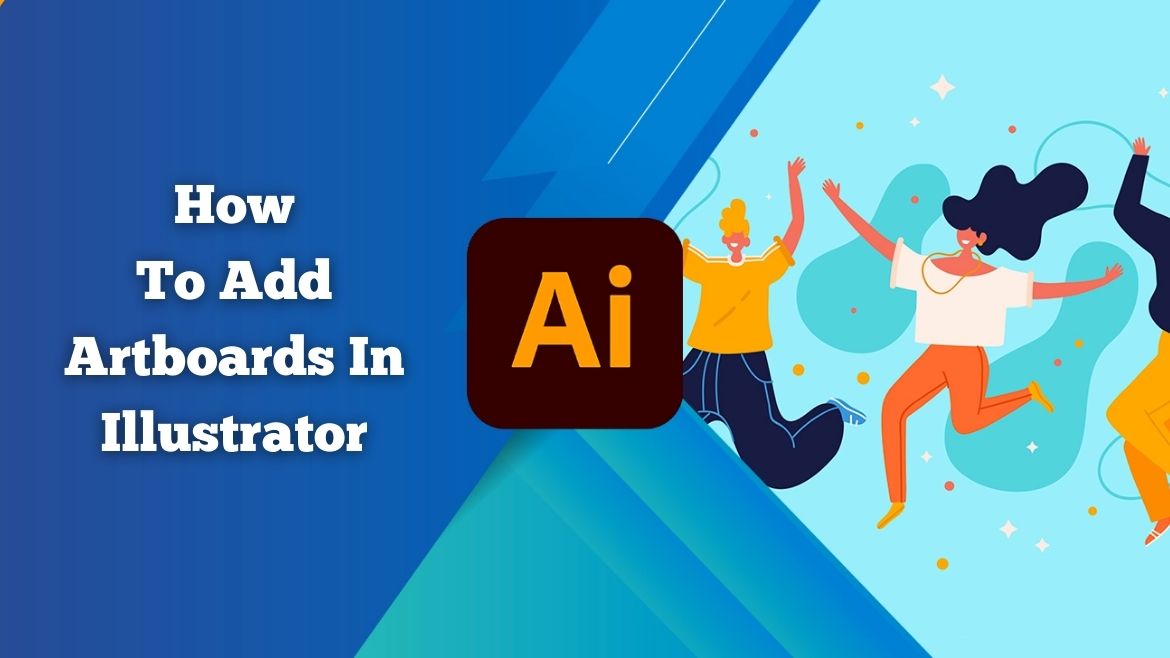



_300x300.jpg)
