Adobe Animate and Adobe After Effects are two great software options that every animator, motion designer, and video editor needs to know. They both have their unique benefits and drawbacks, which is why it can be difficult to decide which software to use for your next creative project. . In this guide, we will compare Adobe Animate with Adobe After Effects to help you decide on when and how to use them to create your next animation.
Topics: Adobe After Effects, Video Editing, Motion Graphics, After Effects CC Particle World, Production, After Effects Masks, continuing education, motion effects, Adobe Certification
New software comes onto the market every year, and it can be hard to know which one is right for you. So, whether you're looking to buy your first motion graphic software, switch up your current one, or you're just curious about what's out there, read on for an in-depth look at the best motion graphics software on the market!
Topics: Motion Graphics, Adobe, motion effects, Blackmagic
Are you trying to break through the competitive world of streaming? Do you see other streamers with custom motion graphics in their live stream and wonder how they made those effects?
Topics: Adobe After Effects, Motion Graphics, adobe photoshop, Adobe, content creation, Premiere Pro, Photoshop, motion effects, Livestreaming
Time Interpolation Premiere Pro: How To Warp Time in Premiere Pro
Every aspect of editing a video project has a million different tools and techniques, and speed and time are no exception. Time interpolation in Premiere Pro is essential; Whether you are adding slow-motion effects or shortening a video to fit a specific time frame, there’s a lot more to know than just adjusting a clips speed.
Topics: Premiere Pro, Premiere Pro Transitions, Premiere Pro Timeline, premiere pro editing, time remapping, slow motion clips, freeze frame, frame hold, keyframes adjustments, time warp, frame rates, motion effects
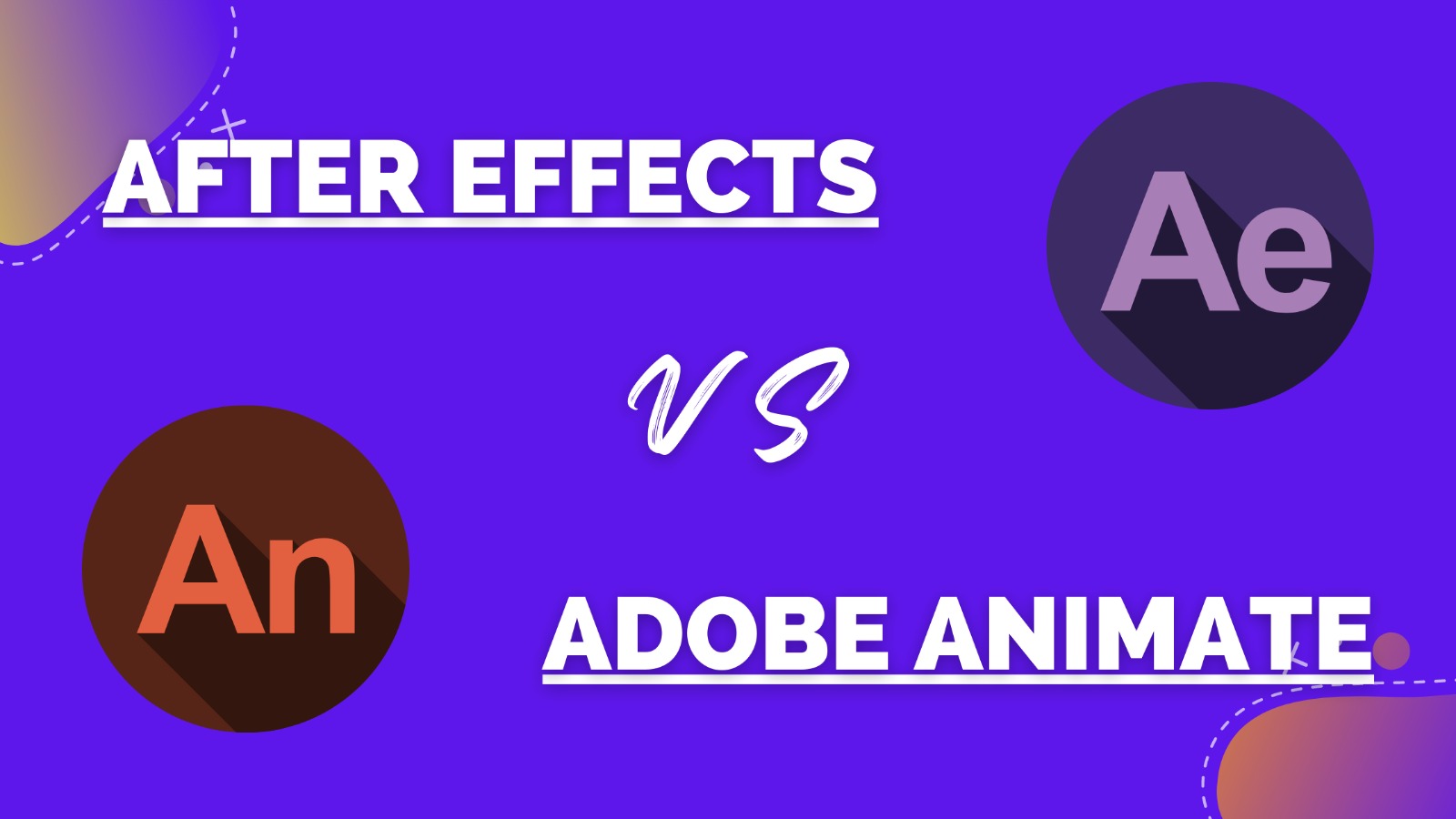


_300x300.jpg)
