Without animators, the entertainment industry would be a shell of what it is today. The fascinating world of animators is full of creativity, passion, and hard work, from big-budget films to commercials and video games.
Topics: Video Editing, Career Advice, Adobe, animation, skills, Adobe Certification
Adding page numbers is one of those things that you might not think to do until you need it. But once you start using InDesign, you'll find all sorts of uses for this feature. Whether you're creating an ebook or brochure, learning how to add page numbers in InDesign can go a long way.
Topics: InDesign, Adobe, skills, Adobe Certification
In the era of digital marketing and online communication, graphic design has become an essential skill. The creating industries in the United States alone are worth over $100 billion, and the demand for graphic designers is expected to grow by four percent in the next decade.
Topics: InDesign, graphic design, Employment, print design, adobe photoshop, Computer Software, Adobe, continuing education, Photoshop, Adobe Certification
Adobe Animate CC is a 2D animation software used by professional animators, cartoonists, and web designers. It offers a wide range of features that make it possible to create animated videos, graphics, and websites. Adobe Animate CC is the successor to Adobe Flash Professional and has many new features that make it an essential tool for anyone who wants to create animations. In this article, we will discuss what Adobe Animate CC is used for, who uses it, whether or not it is worth the cost, and much more!
Topics: Adobe, animation, training, Adobe Certification
If you're creating any type of vector artwork in Adobe Illustrator, you'll likely have to blend colors at some point or another. And if you want your blend to look seamless, you can take a few simple steps to make sure the mix looks natural and smooth instead of choppy and disjointed. In this tutorial, we'll go over the basics of how to blend color in Illustrator with the Blend Tool.
Topics: Adobe Illustrator, tutorial, Adobe, skills, continuing education, content creation, photo editing, Adobe Certification
Adobe Illustrator makes it easy to show or hide certain sections of an image without deleting any objects. This allows you to go back and tweak the photo at any point in the creative process. To do this, you'll need to learn how to make a clipping path in Illustrator to have total control over your workflow.
Topics: Adobe Illustrator, graphic design, tutorial, Adobe, skills, photo editing, Adobe Certification
Adobe Acrobat Pro DC is a versatile solution designed to work seamlessly on any device. It was first released in 1993 as a simple program to view documents on the internet before evolving into what we know today. It provides users and businesses with better ways of working with portable files yet editable at any time without worrying about losing information or re-formatting pages when going back between devices. The software enhances your experience with a consistent user interface across desktop, web browser, and mobile platforms.
Topics: Adobe, Adobe Certification
Adobe Animate and Adobe After Effects are two great software options that every animator, motion designer, and video editor needs to know. They both have their unique benefits and drawbacks, which is why it can be difficult to decide which software to use for your next creative project. . In this guide, we will compare Adobe Animate with Adobe After Effects to help you decide on when and how to use them to create your next animation.
Topics: Adobe After Effects, Video Editing, Motion Graphics, After Effects CC Particle World, Production, After Effects Masks, continuing education, motion effects, Adobe Certification
Can You Unmerge Layers in Photoshop? How to Unmerge Layers Photoshop
Photoshop is an excellent tool for manipulating photos and creating graphics. One of the key elements of creating complex compositions includes the use of layers. These individual elements make up a single image, so learning to unmerge layers in Photoshop is a must!
Topics: adobe photoshop, tutorial, Adobe, training, Edit Type, photo editing, Photoshop, Adobe Certification
How to Fill Text With an Image in Photoshop? Put an Image in Text
Well, I don't know about you, but I'm always looking for ways to make my designs stand out. By adding an image in text Photoshop, you can bring a creative edge to your design that will make it pop!
Topics: graphic design, adobe photoshop, Adobe, photography, content creation, Edit Type, photo editing, Photoshop, Adobe Certification



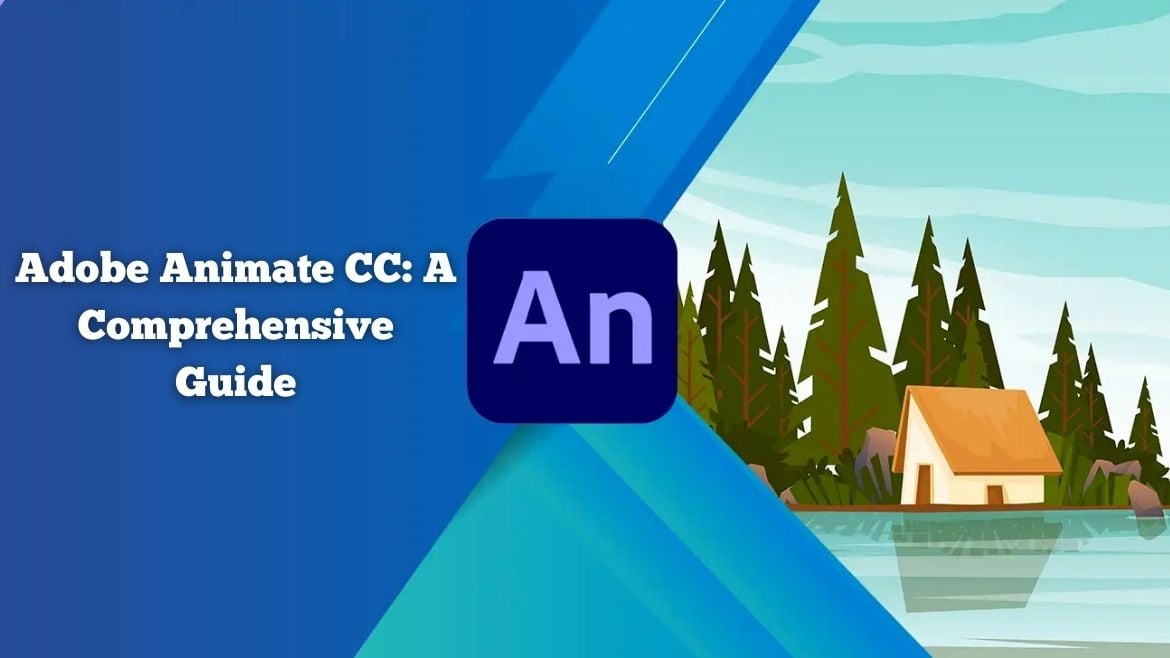


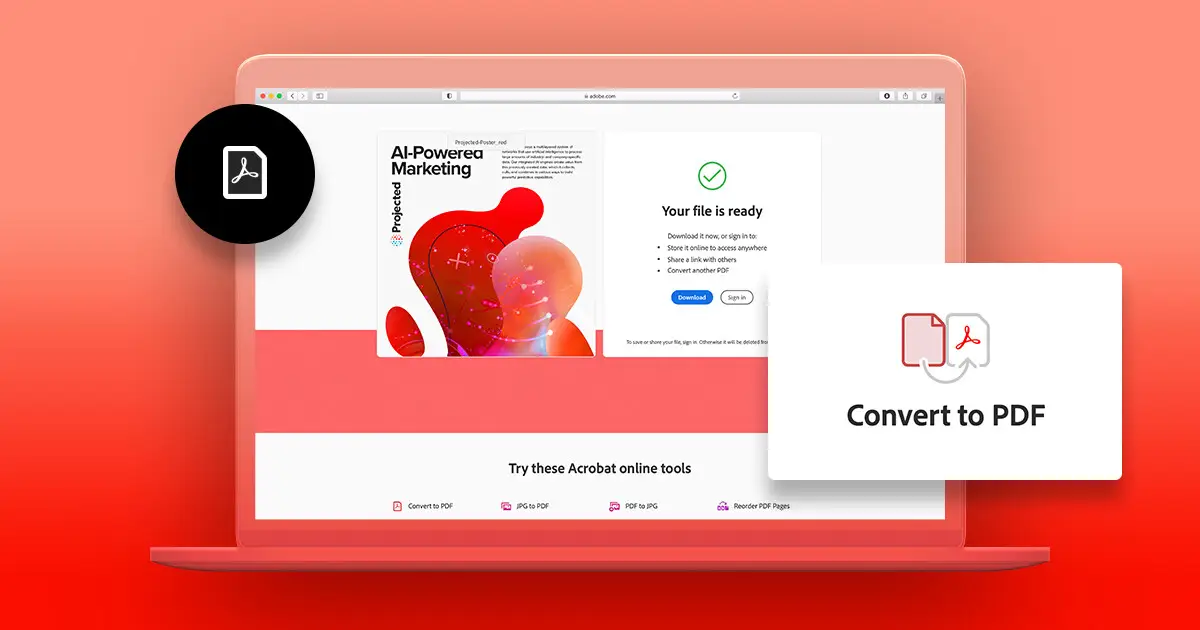
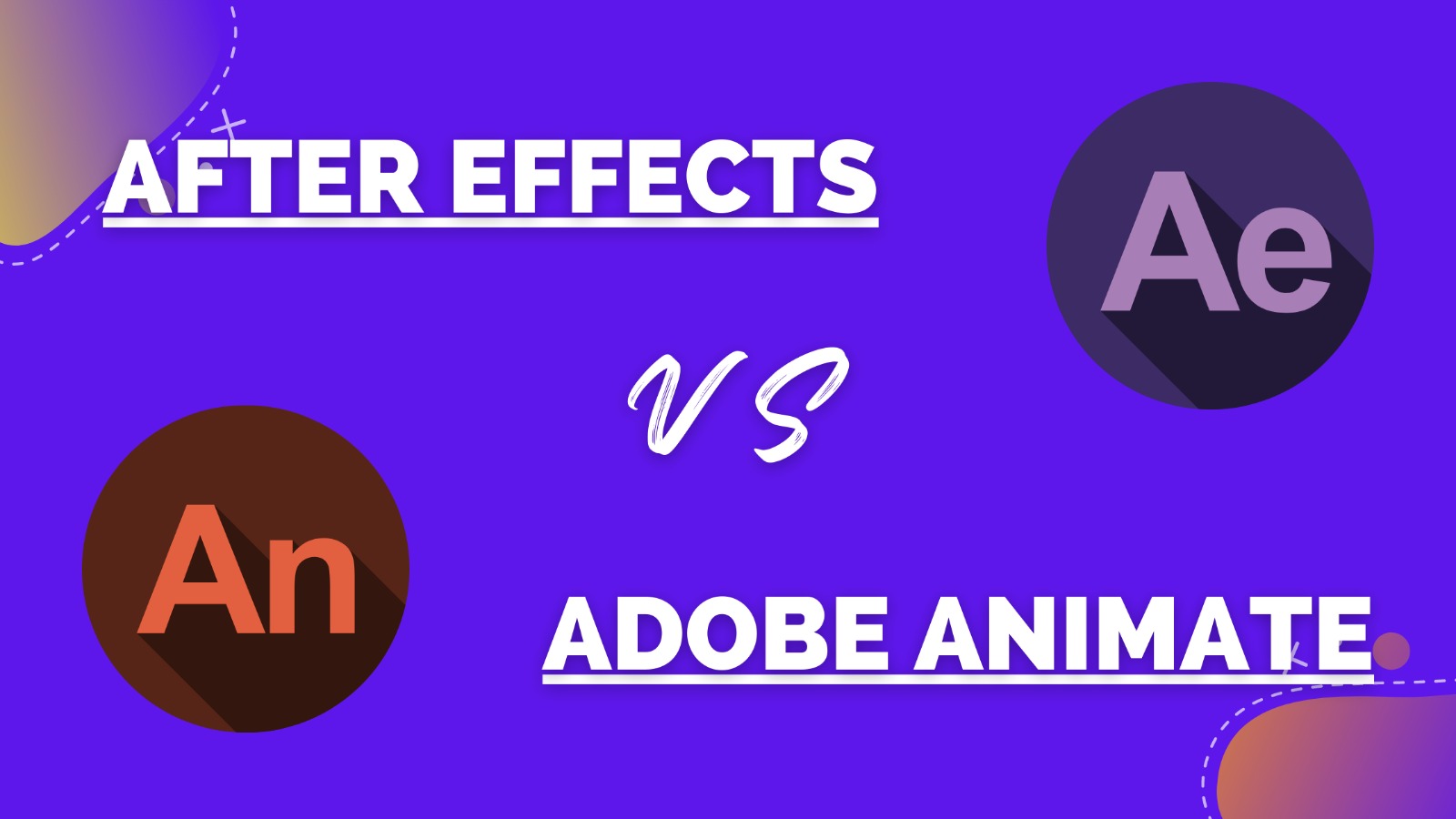



_300x300.jpg)
