Videos are a powerful method of communication. Whether you are trying to tell a story, educate audiences, or simply entertain, videos help drive the message across to anyone around the world. Depending on how complex the video is, sometimes you need a full team to shoot the video, create a script, and plan the production.
Timothy Brauning
Recent Posts
Topics: Adobe After Effects, Video Editing, Post Production, Career Advice, Premiere Pro, cinematic video, premiere pro editing
The Best Online Courses To Learn Video Editing & Advance Your Career
In the past few years, careers in video editing have taken off. The demand for skilled video editors is at an all-time high, and it's only going to continue to grow.
Topics: Adobe After Effects, Post Production, Computer Software, Adobe, Final Cut Pro, Apple Training, Premiere Pro, cinematic video
If you're creating any type of vector artwork in Adobe Illustrator, you'll likely have to blend colors at some point or another. And if you want your blend to look seamless, you can take a few simple steps to make sure the mix looks natural and smooth instead of choppy and disjointed. In this tutorial, we'll go over the basics of how to blend color in Illustrator with the Blend Tool.
Topics: Adobe Illustrator, tutorial, Adobe, skills, continuing education, content creation, photo editing, Adobe Certification
Adobe Illustrator makes it easy to show or hide certain sections of an image without deleting any objects. This allows you to go back and tweak the photo at any point in the creative process. To do this, you'll need to learn how to make a clipping path in Illustrator to have total control over your workflow.
Topics: Adobe Illustrator, graphic design, tutorial, Adobe, skills, photo editing, Adobe Certification
With the popularity of movies like Encanto and Luca and exploding demand for skilled animators on the job market, there has never been a better time to learn animation. Today, we've put together a list of our top online courses in animation, perfect for beginners, intermediates, and professionals.
Topics: Adobe, skills, training, Edit Type, Blackmagic
Topics: Adobe Illustrator, tutorial, Adobe, continuing education
Artboards are your blank canvas in Illustrator. This is where you'll create every design that you intend to make. You can think of artboards as sheets of paper of any size stacked on top of one another. That's where learning how to add artboards in Illustrator comes in handy.
Topics: Adobe Illustrator, tutorial, Adobe, continuing education, Top Tips
As social media grows increasingly popular, it's important to make sure your pictures and videos look their best. This is especially true if you're using them for marketing purposes. This blog post will discuss the 5 best social media editing apps for pictures and videos. We'll also talk about the importance of making your photos and videos look good and how to use these apps to achieve that goal.
Topics: social media, adobe photoshop, Adobe, photography, Top Tips, photo editing, iphone, Adobe Lightroom
Are you looking for a video editing app to help you create professional-looking videos? There are many different apps available, both free and paid. In this blog post, we will mention the top 5 best free and paid video editing apps, and also provide a brief overview of each app and what it is used for. So whether you are a beginner or an experienced videographer, there is sure to be an app here that meets your needs!
Adobe Acrobat Pro DC is a versatile solution designed to work seamlessly on any device. It was first released in 1993 as a simple program to view documents on the internet before evolving into what we know today. It provides users and businesses with better ways of working with portable files yet editable at any time without worrying about losing information or re-formatting pages when going back between devices. The software enhances your experience with a consistent user interface across desktop, web browser, and mobile platforms.
Topics: Adobe, Adobe Certification






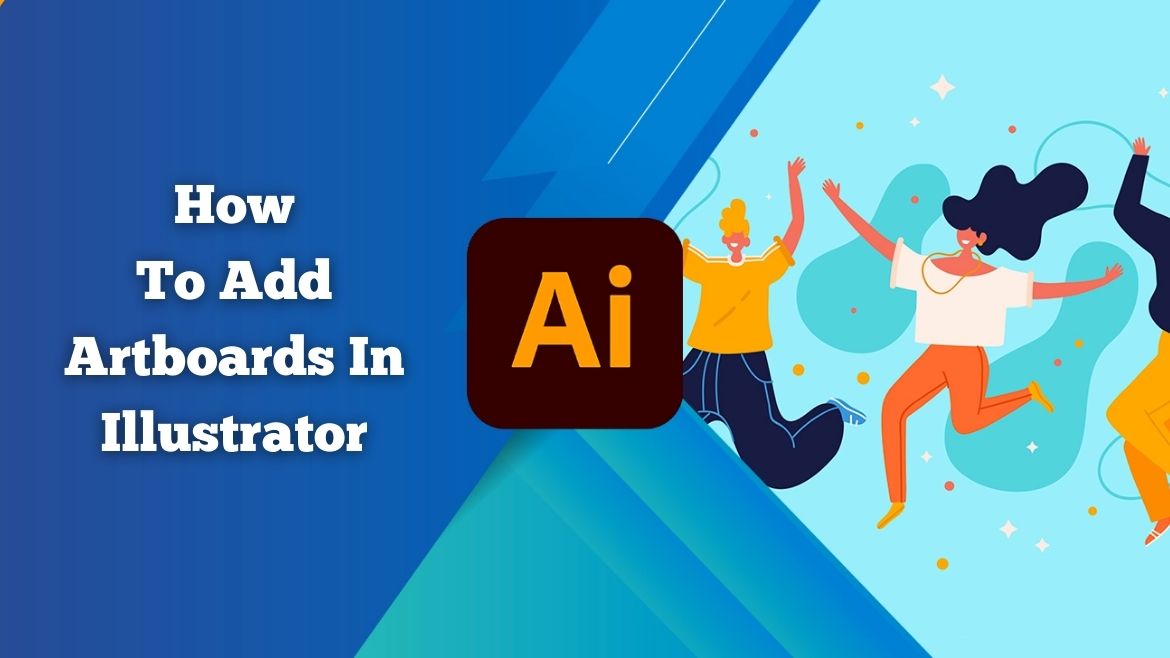


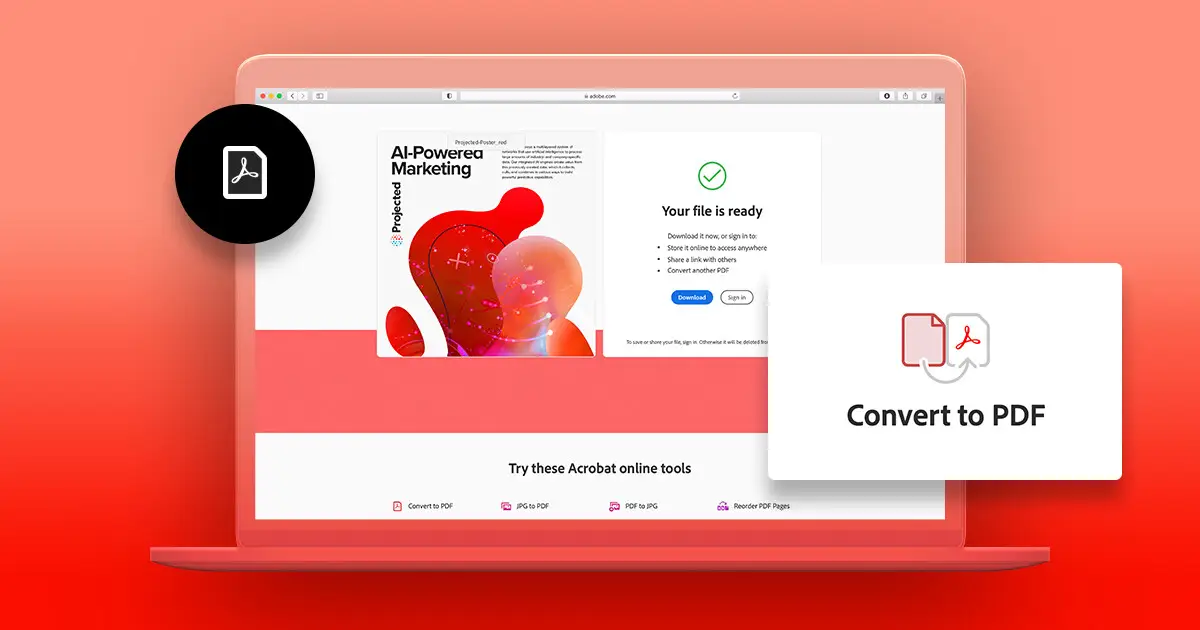

_300x300.jpg)
