Adobe Acrobat Pro DC is a versatile solution designed to work seamlessly on any device. It was first released in 1993 as a simple program to view documents on the internet before evolving into what we know today. It provides users and businesses with better ways of working with portable files yet editable at any time without worrying about losing information or re-formatting pages when going back between devices. The software enhances your experience with a consistent user interface across desktop, web browser, and mobile platforms.
Adobe Animate and Adobe After Effects are two great software options that every animator, motion designer, and video editor needs to know. They both have their unique benefits and drawbacks, which is why it can be difficult to decide which software to use for your next creative project. . In this guide, we will compare Adobe Animate with Adobe After Effects to help you decide on when and how to use them to create your next animation.
Topics: Adobe After Effects, Video Editing, Motion Graphics, After Effects CC Particle World, Production, After Effects Masks, continuing education, motion effects, Adobe Certification
Can You Unmerge Layers in Photoshop? How to Unmerge Layers Photoshop
Photoshop is an excellent tool for manipulating photos and creating graphics. One of the key elements of creating complex compositions includes the use of layers. These individual elements make up a single image, so learning to unmerge layers in Photoshop is a must!
Topics: adobe photoshop, tutorial, Adobe, training, Edit Type, photo editing, Photoshop, Adobe Certification
Have you ever wanted to create an awesome logo for clients with customized text in Adobe Illustrator? Do you know how to curve text in Illustrator?
Topics: Adobe Illustrator, Adobe, text, skills, training, Edit Type
You might not think your Photoshop skillset is particularly impressive, but there are a few tricks that will make you look like a total pro. And one of these is learning how to slice text in Photoshop.
Topics: vector graphics, adobe photoshop, continuing education, photography, Photoshop, photo retouching
Whether you’re a professional photographer or not, you have heard about Photoshop. Photoshop is a software that many people use to edit their photos. It's very popular, but some don't know how it works or what tools they can use for specific tasks like how to whiten teeth in Photoshop!
How to Fill Text With an Image in Photoshop? Put an Image in Text
Well, I don't know about you, but I'm always looking for ways to make my designs stand out. By adding an image in text Photoshop, you can bring a creative edge to your design that will make it pop!
Topics: graphic design, adobe photoshop, Adobe, photography, content creation, Edit Type, photo editing, Photoshop, Adobe Certification
How To Add Shadows To Text in Photoshop: a simple step-by-step guide
We'd probably all agree that learning how to add shadows in Photoshop is something everyone needs to know. Not only is it useful for text styles, but shadows can also be used for images and even icons.
Topics: adobe photoshop, tutorial, Adobe, text, skills, Edit Type, hands-on workshop, photo editing, Photoshop, photo retouching
Feathering can be an essential part of any photo editing workflow, and it can be challenging to use in Photoshop without practice. If you don't use Feathering, the result will be a hard edge that looks unnatural and completely unrealistic.
Topics: adobe photoshop, Adobe, Marketing, photo editing, Photoshop, photo retouching
Let's face it, sometimes the background of your image just doesn't fit. Maybe it's a white background, and the file is for a client that wants to edit their images. Or you want to create an image with a transparent background to be used in HTML or CSS. Whatever the reason, there are times when you may have to learn how to remove white background in Photoshop.
Topics: adobe photoshop, Adobe, photo editing, Photoshop
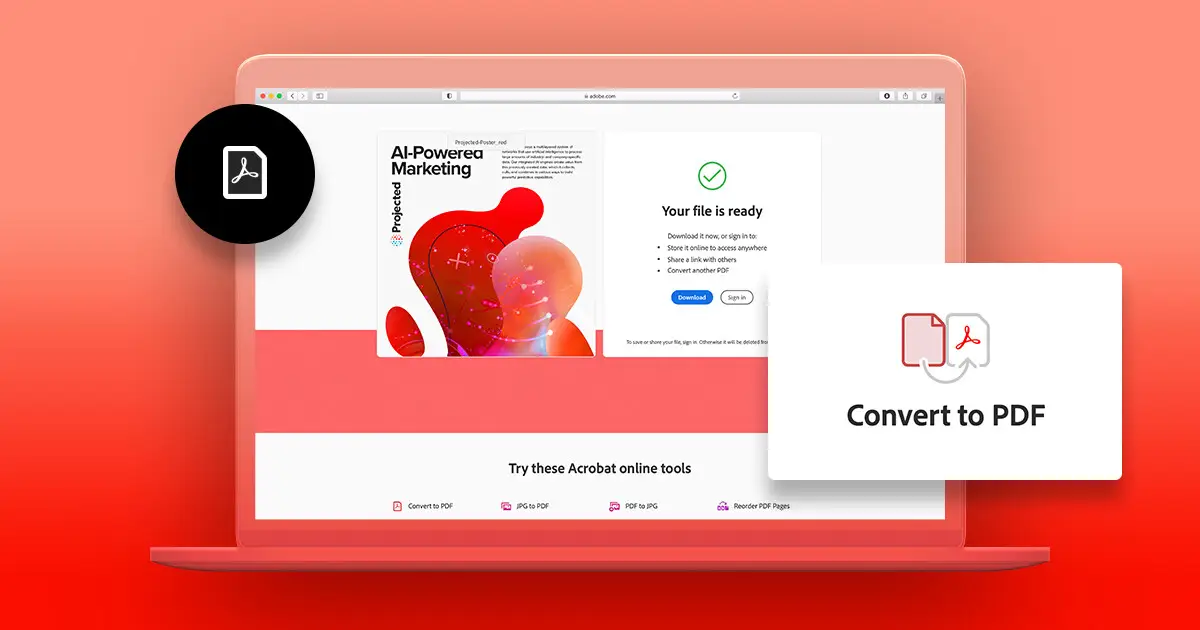
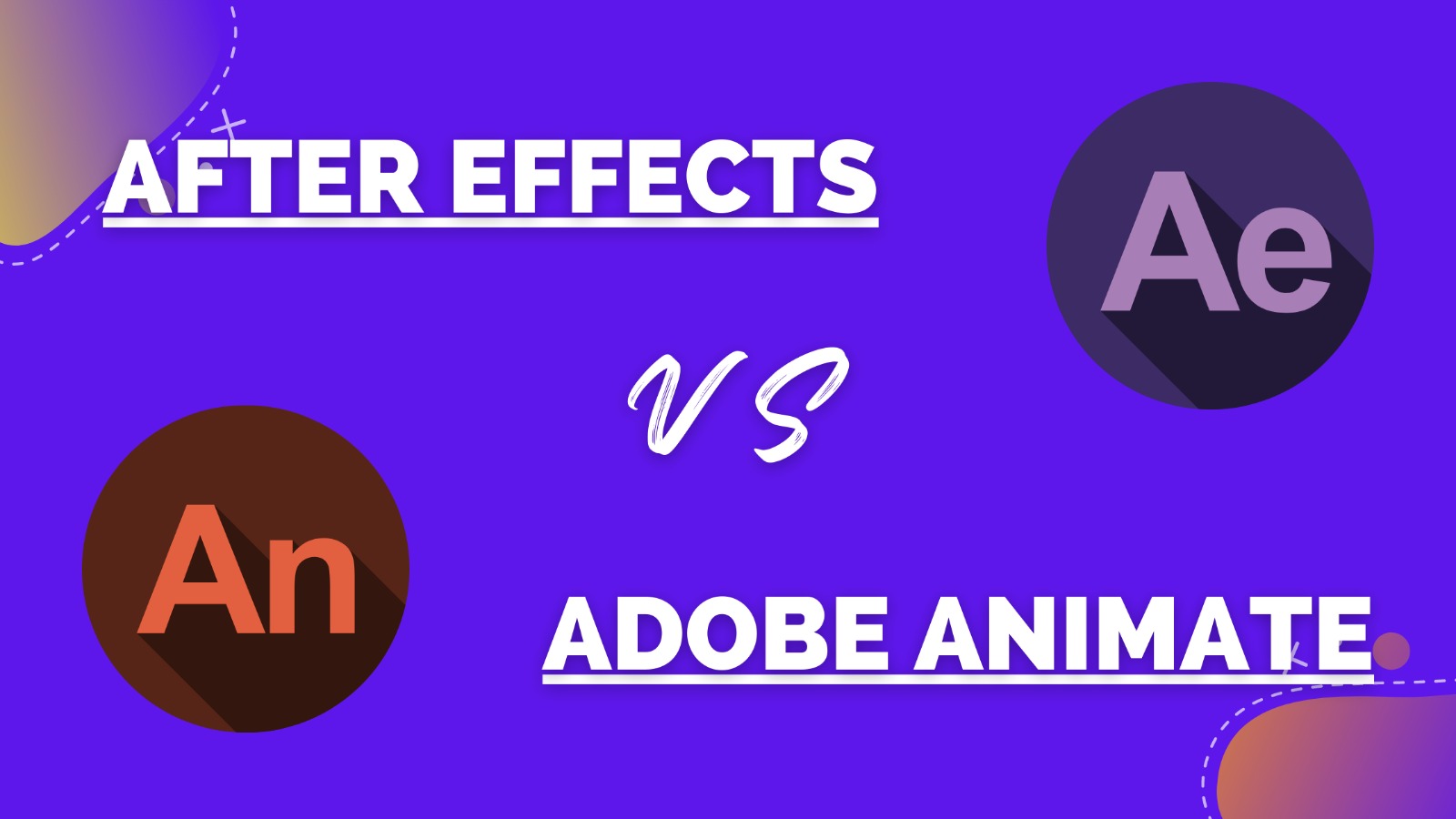








_300x300.jpg)
