Anyone who has ever tried to capture a sunset or the perfect ocean wave knows that getting the colors right in a photo or painting can be challenging. The same is true for film!
Topics: Video Editing, Post Production, Career Advice, skills, continuing education, filmmaking
In the era of digital marketing and online communication, graphic design has become an essential skill. The creating industries in the United States alone are worth over $100 billion, and the demand for graphic designers is expected to grow by four percent in the next decade.
Topics: InDesign, graphic design, Employment, print design, adobe photoshop, Computer Software, Adobe, continuing education, Photoshop, Adobe Certification
If you're creating any type of vector artwork in Adobe Illustrator, you'll likely have to blend colors at some point or another. And if you want your blend to look seamless, you can take a few simple steps to make sure the mix looks natural and smooth instead of choppy and disjointed. In this tutorial, we'll go over the basics of how to blend color in Illustrator with the Blend Tool.
Topics: Adobe Illustrator, tutorial, Adobe, skills, continuing education, content creation, photo editing, Adobe Certification
Topics: Adobe Illustrator, tutorial, Adobe, continuing education
Artboards are your blank canvas in Illustrator. This is where you'll create every design that you intend to make. You can think of artboards as sheets of paper of any size stacked on top of one another. That's where learning how to add artboards in Illustrator comes in handy.
Topics: Adobe Illustrator, tutorial, Adobe, continuing education, Top Tips
Adobe Animate and Adobe After Effects are two great software options that every animator, motion designer, and video editor needs to know. They both have their unique benefits and drawbacks, which is why it can be difficult to decide which software to use for your next creative project. . In this guide, we will compare Adobe Animate with Adobe After Effects to help you decide on when and how to use them to create your next animation.
Topics: Adobe After Effects, Video Editing, Motion Graphics, After Effects CC Particle World, Production, After Effects Masks, continuing education, motion effects, Adobe Certification
You might not think your Photoshop skillset is particularly impressive, but there are a few tricks that will make you look like a total pro. And one of these is learning how to slice text in Photoshop.
Topics: vector graphics, adobe photoshop, continuing education, photography, Photoshop, photo retouching
In an ideal world, every photo would be perfect right out of the camera, but in reality, we often need to remove unwanted elements in an image. And when we say "remove" in Photoshop, that really means to cover something up, so it looks like it was never there.
Topics: adobe photoshop, continuing education, photography, content creation, visual storyteller, Top Tips, photo editing, content aware tool, patch tool, spot healing brush tool, Photoshop, Clone Stamp Tool, healing brush tool, photo retouching
The Visual Storytelling Conference gathered professional content creators to share to expertise in video editing and photography.
Topics: Video Editing, adobe photoshop, Computer Software, continuing education, photography, content creation, video on demand, visual storyteller
Future Media Concepts is Announced as the Education Partner of the Year for Apple Training Delivery in the North America Region!
Topics: Apple, continuing education, training benefits, Apple Training, News, Apple IT




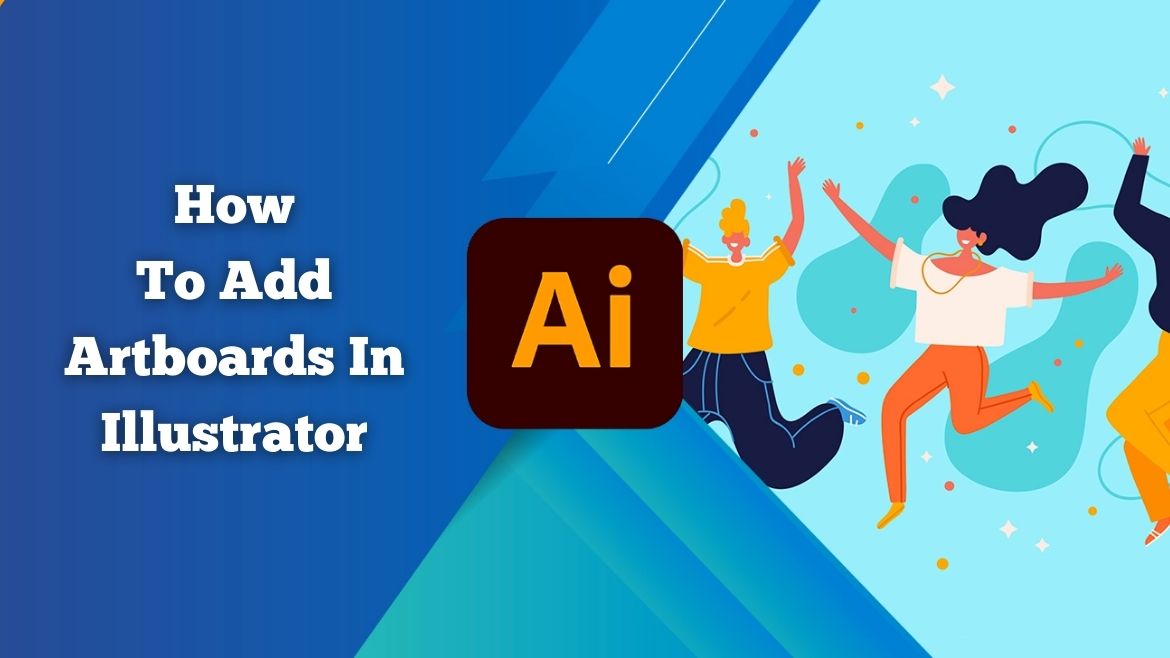
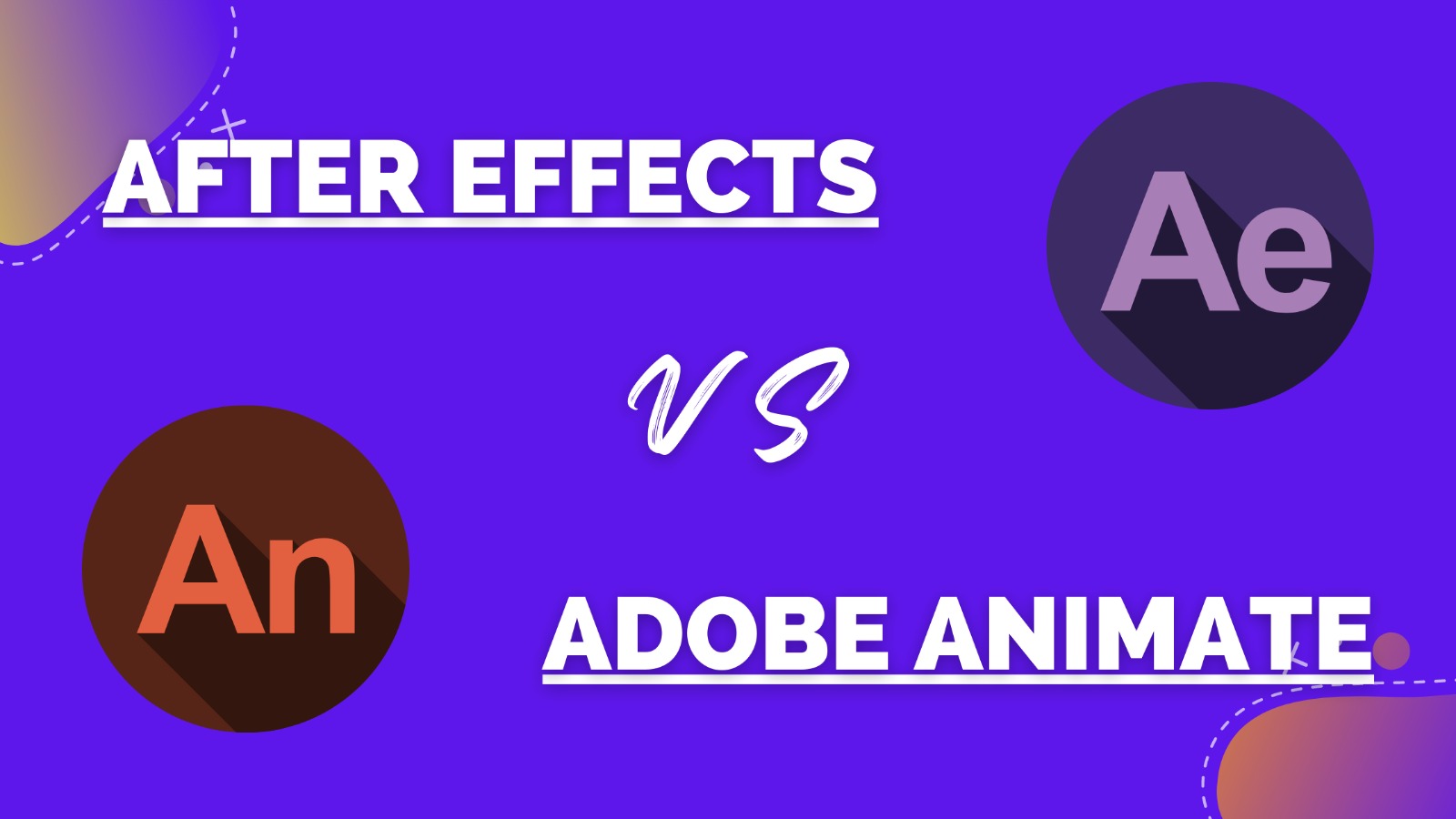

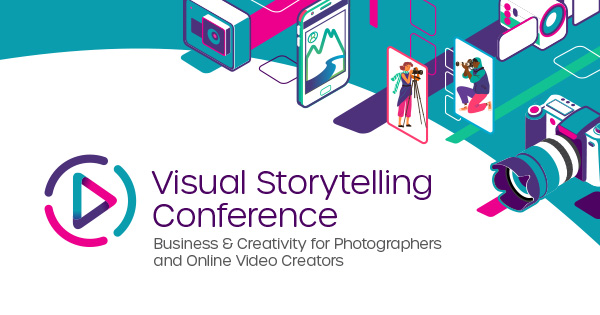


_300x300.jpg)
