There’s exciting news on the gaming software and hardware fronts for 3D artists who are considering or who are already using the game development software, Unity 3D.
Topics: Unity Game Engine, Gaming Development, 3D Artist, Cinematic VR, Unity, Computer Software, Adobe, Apple
Creating a poster can be done in Photoshop, Illustrator, InDesign, or even in all three.
Today with paragraph and character styles there may be little reason to leave Photoshop in the first place. The steps of designing still remain the same in Photoshop, the difference is that you will not need to learn how to navigate through a lot of extra applications to create a fun and engaging poster.
Follow this step-by-step tutorial on how to make a poster in Photoshop!
Topics: graphic design, shapes, print design, posters, adobe photoshop, tutorial
Adobe Illustrator is a vector-based program that allows users to create, edit and manipulate images (vector-based drawing) in many different ways. Vector-based drawing is the use of mathematical formulas to create shapes and letters. These shapes are based on calculation, making it possible to scale these drawings up and down without losing quality.
Adobe Illustrator provides a wide range of tools for artists to create shapes and letters in vector formats. Since its CS5 version, has introduced new advanced tools and features including:
- Shape Builder Tool
- Pathfinder Effects
- Vector Scribe Tool
- Live Paint Bucket
Learn how to draw basic shapes in Adobe Illustrator with the Live Shapes tool!
One of Adobe Illustrator's great features is the ability to draw live shapes with the shape builder tool. Using the shape builder tool, you will easily draw straight lines and other shapes such as circles, rectangles, polygons, and more. Editing shapes and combining shapes features will also allow you to create unique shapes.
In this blog post, we will overview the Live Shapes builder tool of Adobe Illustrator. We will also explain how to customize basic shapes using custom widgets.
Topics: Adobe Illustrator, graphic design, vector graphics, shapes, adobe illustrator live shapes
The ultimate goal of any design is to make an impression. When it achieves this goal, it fulfills its purpose: communicate the message it was intended to convey.
Repeating some aspects of a design throughout a piece is a great design practice. We use repetition to create a sense of unity and consistency. It can create emphasis, hierarchy, and structure. The more we see something, the more we familiarize with it, and as a result, remember it. You can duplicate elements in After Effects including, layer, clip, shortcut, effect, and more.
Topics: Adobe After Effects, Motion Graphics, After Effects Repeater, After Effects Puppet Tool, After Effects CC RepeTile, After Effects Clone Stamp Tool, After Effects CC Particle World
Sometimes you just need to know some quick basics that can help you promote and /or enhance your expertise! I hear this a lot from video producers, marketing professionals, and web developers (to name just a few) who are producing great work, and who think they could do more to highlight it on platforms like social media. If you are a creative professional, you likely have access to Adobe Creative Cloud applications beyond those that you are using on a regular basis. Take for instance Adobe InDesign—one of the most powerful Adobe applications! Most of the video artists that I know have never even opened Adobe InDesign.
Topics: InDesign, social media, graphic design
Night-flying drones is an incredible, exhilarating experience, whether for broadcast, news-gathering, or just plain fun flight. However, night flight also carries with it some specific responsibilities and regulatory requirements.
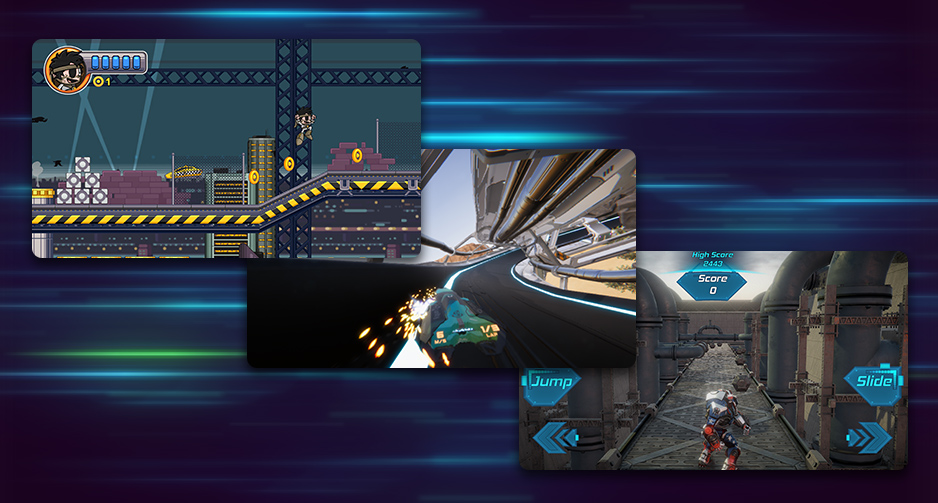





_300x300.jpg)
