Final Cut Pro, which used to be called Final Cut Pro X is a powerful editing software that allows you to create stunning videos. Whether you are a professional filmmaker or just someone who wants to edit home movies, Final Cut Pro has the tools you need to get the job done.
Timothy Brauning
Recent Posts
Adobe After Effects Cheatsheet: Best Keyboard Shortcuts After Effects
Adobe After Effects is one of the best 2D/3D animation and video editing software on the market! After Effects is commonly used for motion graphics, visual effects, and compositing. If you begin with Adobe After Effects, you might want to know some useful keyboard shortcuts for navigating around your project and performing common tasks faster.
Topics: Adobe After Effects, Adobe
How to Export After Effects to MP4 | After Effects Tutorial
Want to learn how to export After Effects videos as an MP4 file? You've come to the right place!
Topics: Adobe After Effects, After Effects Repeater, After Effects Puppet Tool, After Effects CC RepeTile, After Effects Clone Stamp Tool, After Effects CC Particle World, Adobe, After Effects Masks
How to Mask in After Effects: Shape and Pen Tool The Complete Guide
Topics: Adobe After Effects, Adobe, After Effects Masks
Free Adobe After Effects Full Guide | A Guide To Getting Started
Are you interested in learning how to use Adobe After Effects? If so, you're in the right place!
Topics: Adobe After Effects, After Effects Repeater, After Effects Puppet Tool, After Effects CC RepeTile, After Effects Clone Stamp Tool, After Effects CC Particle World, Adobe, After Effects Masks
How To Batch Edit In Photoshop: Edit Raw Photos with Adobe Photoshop
Have you ever had to go through and rename a massive amount of files, including raw photos? Or perhaps you've wanted to try different kinds of edits for one photo. Would you like to learn how to batch edit in Photoshop?
Check out our full article about how to do batch editing in Adobe Photoshop!
Adobe After Effects CC is a powerful tool that allows you to create stunning animations and videos. You will often face many different workspaces and panels when using After Effects. It can be difficult for new users to know what each panel does, so we've broken them down for you.
Adobe After Effects vs Premiere Pro: Which Software is Best for you?
Adobe After Effects and Adobe Premiere Pro are two video editing software widely used in the industry. These two programs are both useful, but which software is best for you between After Effects vs Premiere Pro?
Topics: Adobe
Topics: adobe photoshop, Adobe, masks, Photoshop
How to Add Transitions in Adobe Premiere Pro? 4 Simple Transitions
Adobe Premiere Pro transitions are one of the essential aspects when it comes to video editing. Transitions help the audience know where they are in the timeline and what is happening on screen. Do you know how to add transitions in Adobe Premiere Pro? If not, check out this article!
Topics: Video Editing, Adobe, Premiere Pro, Premiere Pro Transitions, Premiere Pro Masks, Premiere Pro Adjustment Layers, Premiere Pro Timeline, premiere pro editing, video transitions

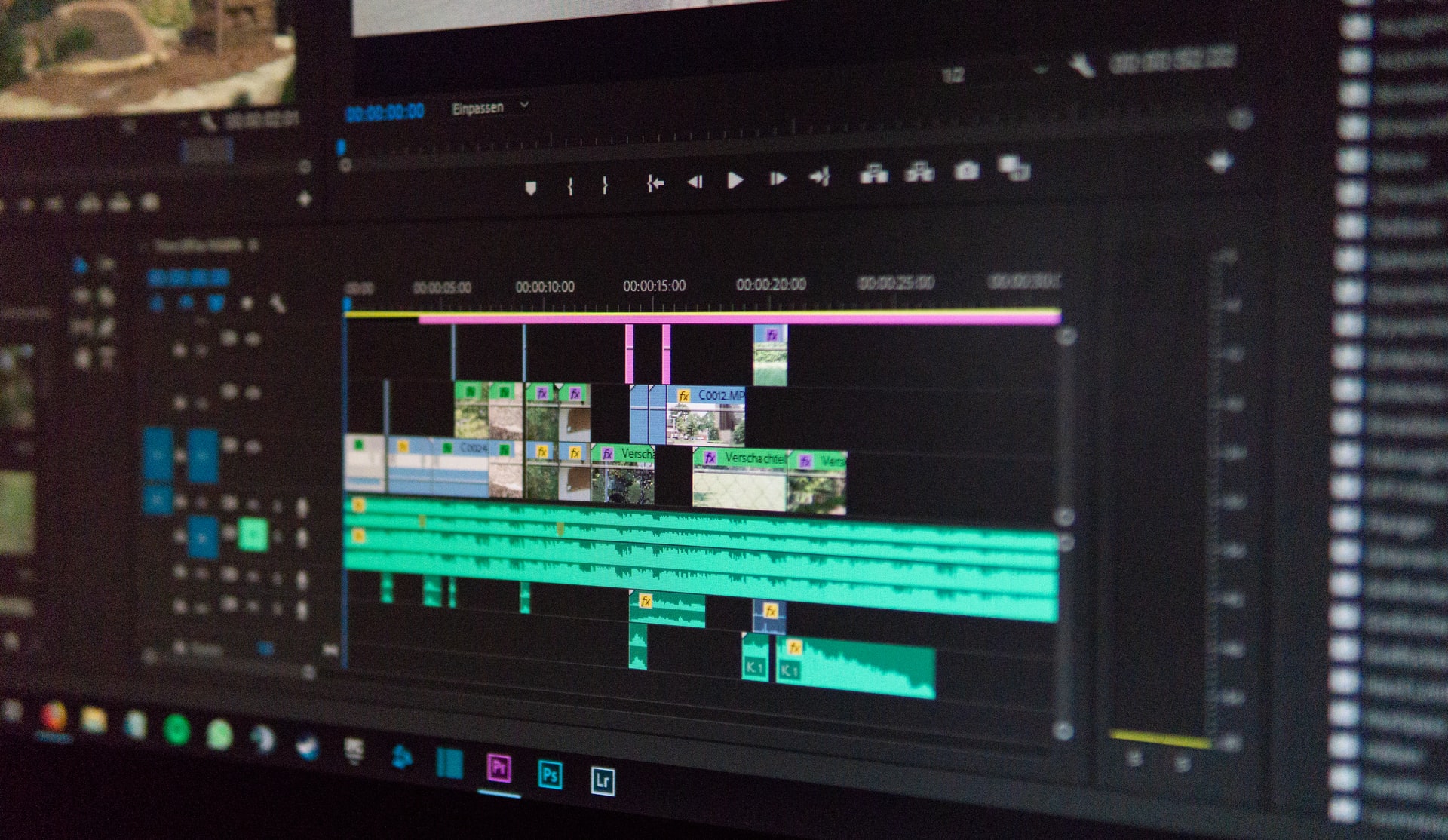
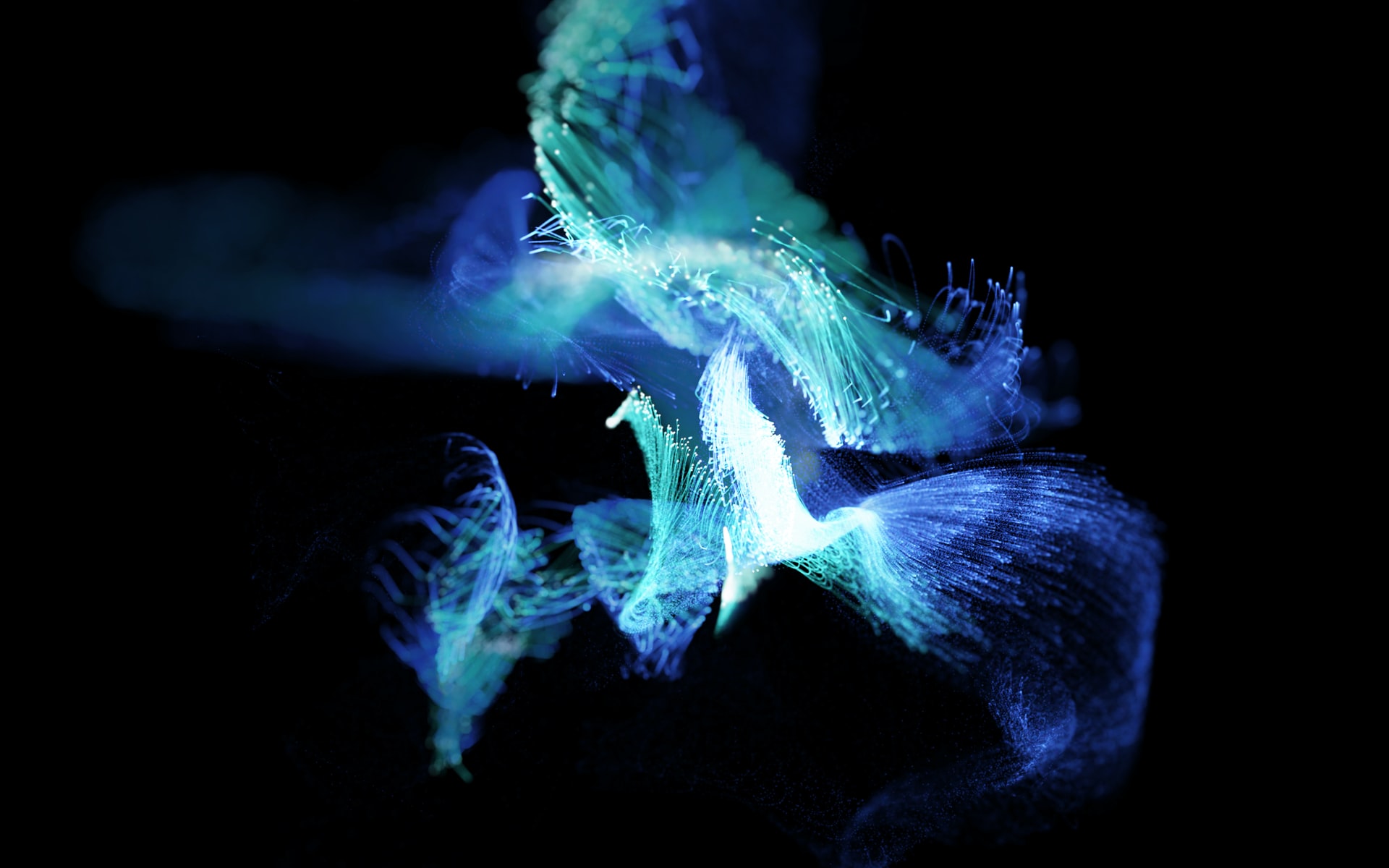




_300x300.jpg)
